Navigating Fieldmark#
Get to know your way around the Fieldmark App
Home#
The home page is the first page you will see when you open the App. Individual and Team users will see a Home page similar to this:
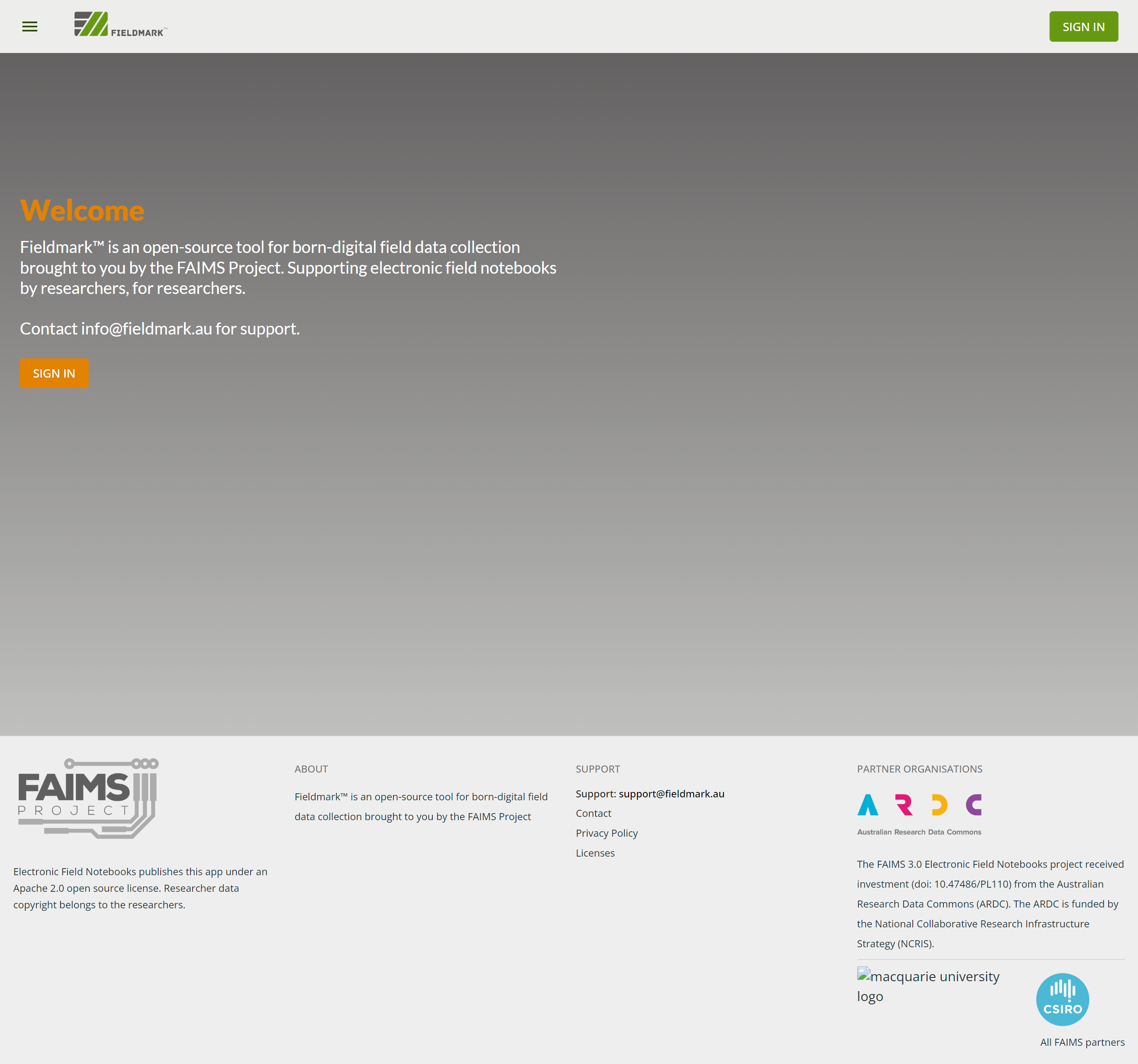
Enterprise Users will see a landing page customised by their organisation.
The Workspace#
The Fieldmark Workspace is the base from where you can see and activate notebooks that have been shared with you, or draft notebooks that you have created yourself.
To access the Workspace click the Workspace icon on the Home page or select ‘Workspace’ from the Navigation Bar:
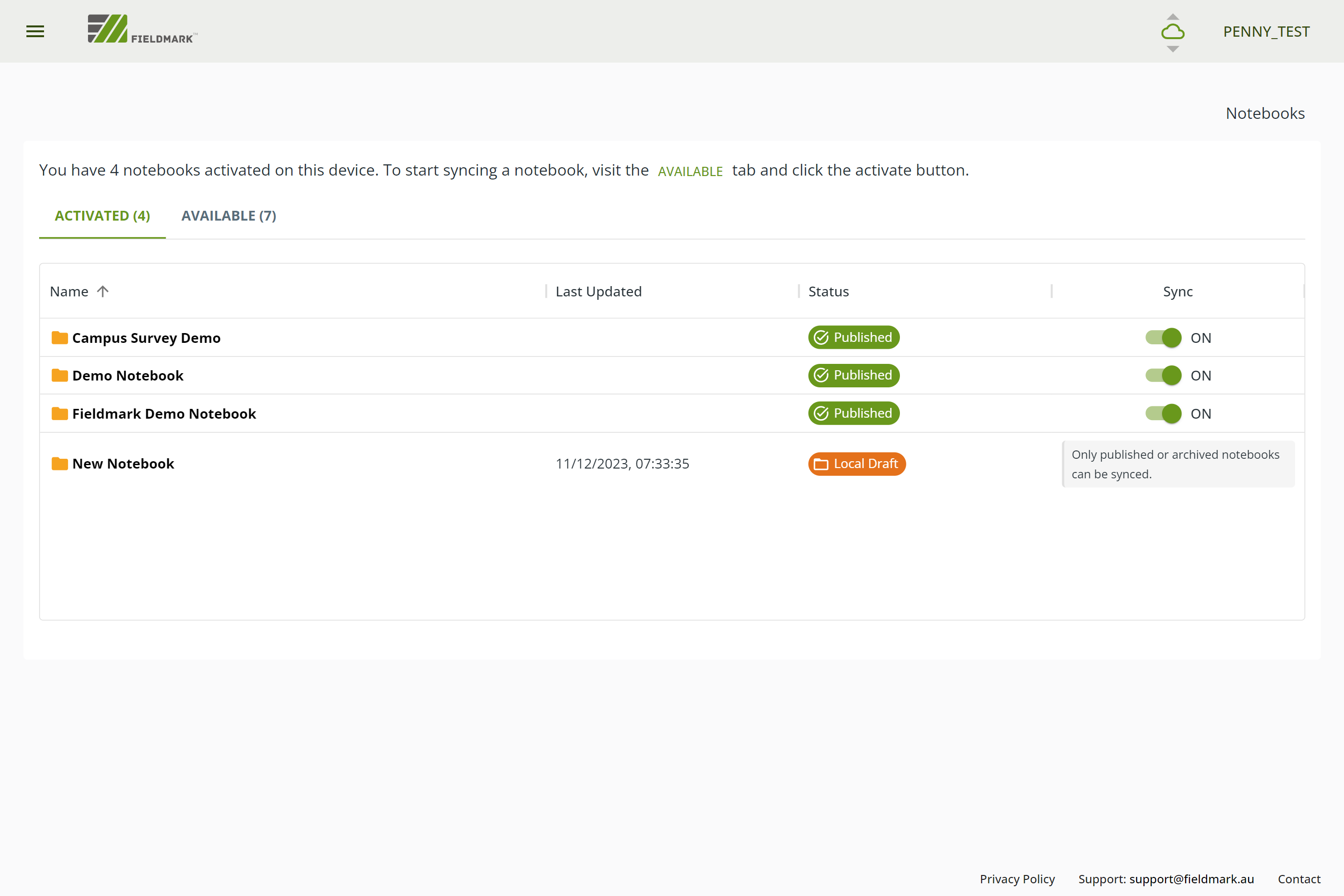
The Navigation Bar#
The Navigation Bar can accessed from the hamburger menu on the top left corner of the App at any time:
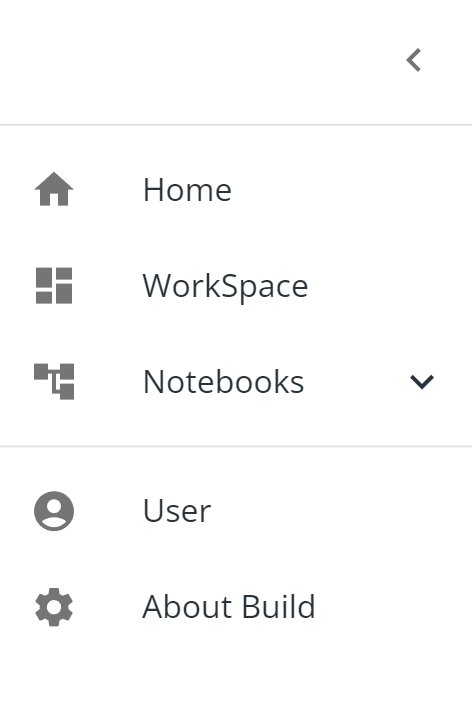
It provides quick access to all activated notebooks and, for logged in users, will provide an option to prototype a New Notebook on their local device.
It also provides a link to your User Account (see Users) and an information page with details of the current app build (see Troubleshooting).